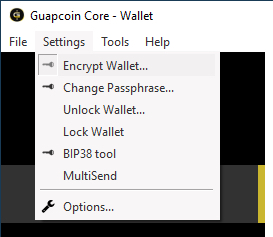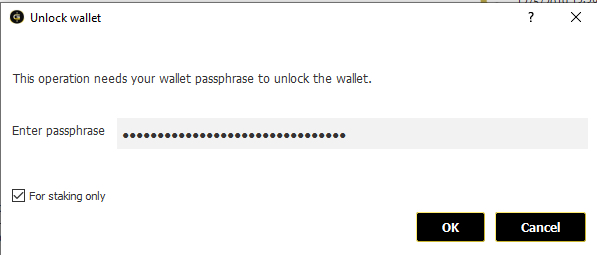How do I encrypt my GUAP Desktop wallet?
Encrypting the Wallet
Encrypting your wallet is a great idea to prevent other people from using your computer to steal your money or your wallet.dat file.
To encrypt your wallet simply click on “Settings->Encrypt Wallet…” and enter your password or passphrase (most secure and preferred).
It is recommended that you create passphrase comprised of 12 or 15 random words (and with each word separated by a single space). To help generate the 12 or 15 word passphrase you can use an online tool such as https://www.useapassphrase.com/ (less secure) or an offline non-electronic tool such as Diceware (most secure; which uses a word list and six dice to generate each word). You can also simply use a password but this is not recommended because a randomly generated 12 or 15 word passphrase is much more secure.
Please don’t forget the encryption passphrase. If you lose it, you can’t access your funds. A best practice for recalling the passphrase is to store it in the non-cloud enabled version of a password manager such as 1Password or SplashID, and/or simply handwrite the passphrase and store the note in a safe or safe deposit box.
Once your wallet is encrypted, if you are staking or wish to enable staking, in the GUAP Core Wallet software click Settings > Unlock Wallet. The click “Unlock Wallet”. Tick the “For staking only” option and then enter your passphrase and click ‘OK’.